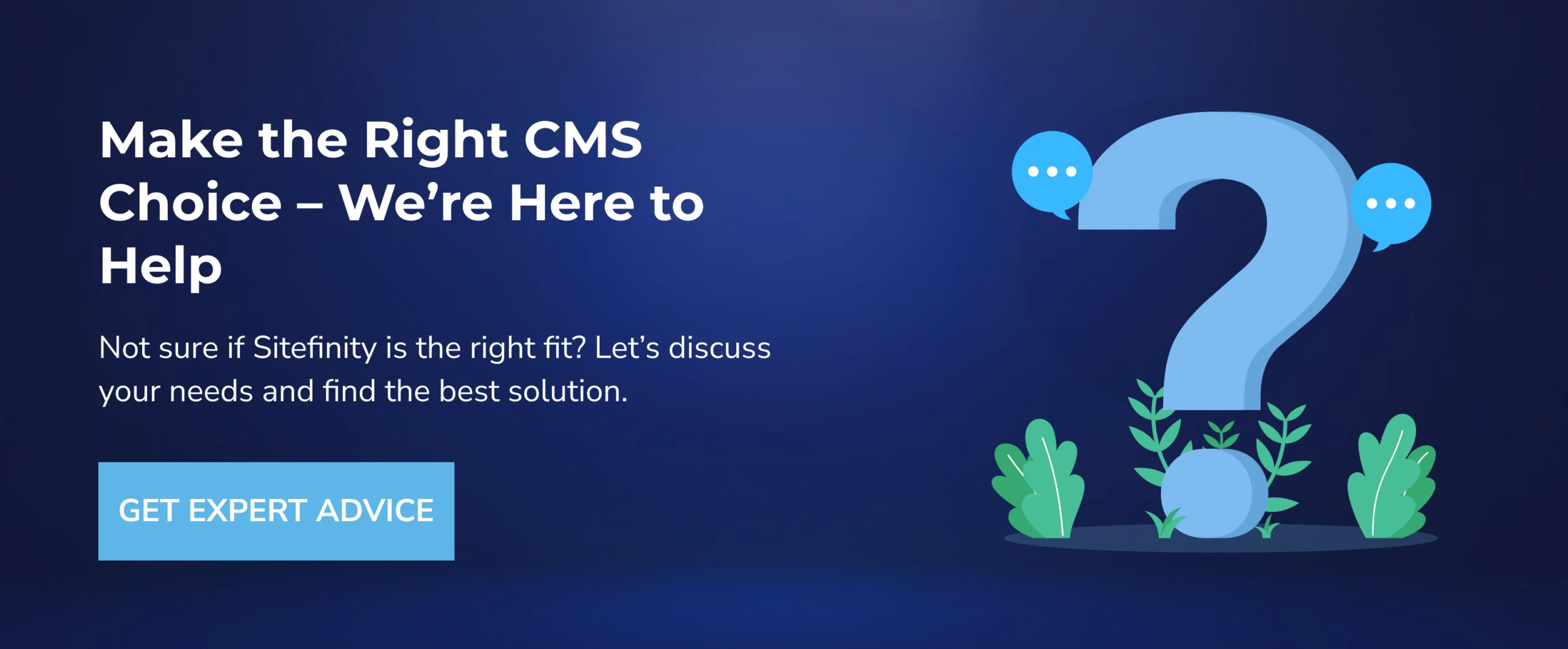Choosing the Right Sitefinity CMS Solution: A Technical Deep Dive

Selecting the right Content Management System (CMS) is a critical decision that impacts your organization’s digital presence, scalability, and long-term success. Sitefinity is a robust, enterprise-grade CMS offering flexibility, security, and a wide range of integrations. However, understanding which Sitefinity setup aligns with your business requirements requires a technical assessment of its deployment models, capabilities, and performance considerations.
Understanding Sitefinity: Core Architecture and Deployment Models
At its core, Sitefinity is a .NET-based CMS built for enterprises looking for a scalable, secure, and extensible solution. It offers two primary deployment models:
1. Sitefinity Cloud (PaaS – Platform as a Service)
Hosted on Microsoft Azure, Sitefinity Cloud provides a fully managed CMS environment with:
-
- Automatic Scaling: Azure-based auto-scaling to handle traffic spikes.
- Security & Compliance: Integrated security patches, DDoS protection, and compliance with ISO 27001, GDPR, and HIPAA.
- CI/CD Integration: Built-in DevOps pipelines for automated deployments.
- Monitoring & Insights: Application Performance Monitoring (APM) via Sitefinity Insight and Azure services.
2. Sitefinity On-Premise (Self-Hosted Model)
For organizations that require full control over infrastructure, Sitefinity On-Premise provides:
-
- Custom Hosting: Deploy on a private cloud, hybrid cloud, or on-premise servers.
- Advanced Customization: Direct access to the underlying database, API layer, and custom extensions.
- Security & Compliance Control: Ideal for businesses requiring strict data residency policies.
- Performance Optimization: Optimize server configurations based on traffic load and caching mechanisms.
Feature Comparison: Sitefinity Editions
Sitefinity CMS offers different editions catering to various business needs:
1. Sitefinity CMS Foundation (Entry-Level)
-
- Best for small to mid-sized businesses.
- Features include role-based permissions, multilingual support, and basic content management.
2. Sitefinity CMS Professional (Mid-Tier)
-
- Ideal for organizations requiring personalization and automation.
- Includes advanced workflow management, version control, and multichannel content delivery.
- Seamless integration with Microsoft Dynamics, Salesforce, and Marketo.
3. Sitefinity CMS Enterprise (Advanced Use Cases)
-
- Designed for high-traffic websites with advanced security and scalability needs.
- AI-driven personalization, headless CMS support, and advanced authentication mechanisms (OAuth 2.0, SAML, OpenID Connect).
- Enhanced load balancing and multi-instance deployment support.

Key Technical Considerations for Selecting the Right Sitefinity Setup
1. Performance & Scalability
-
- Caching Mechanisms: Sitefinity supports server-side caching, Redis integration, and Content Delivery Networks (CDNs) for faster content delivery.
- Microservices & Headless CMS: Sitefinity’s decoupled architecture allows API-driven content distribution across multiple digital touchpoints.
2. Security & Compliance
-
- Authentication & Authorization: Supports Single Sign-On (SSO) via Azure AD, LDAP, and IdentityServer.
- Data Protection: Implements AES-256 encryption for sensitive data storage.
- Penetration Testing & Security Audits: Regular security updates with compliance certifications.
3. Development & Customization
-
- .NET Core & MVC Framework: Modern development framework for performance-optimized applications.
- RESTful API & GraphQL Support: Enables headless CMS implementation for decoupled front-end development.
- Module & Widget Customization: Extend Sitefinity with custom modules, Razor views, and external API integrations.
4. Content Governance & Workflow Automation
-
- Role-Based Access Control (RBAC): Granular control over user permissions and workflows.
- Content Versioning & Rollback: Maintains a history of changes and allows content rollback.
- Omnichannel Publishing: Deliver content to web, mobile, and IoT platforms using structured content APIs.
Building a High-Performance Sitefinity Implementation
DIY vs. Sitefinity Certified Partners
-
- In-House Development: Suitable for enterprises with experienced .NET developers and DevOps teams.
- Partner Implementation: Sitefinity-certified partners streamline deployment, optimize performance, and provide ongoing support.
Optimizing Sitefinity for Enterprise Performance
-
- Database Optimization: Use SQL Server indexing, partitioning, and query optimization for faster data retrieval.
- Load Balancing & Failover: Implement Azure Load Balancer or AWS Elastic Load Balancer for high availability.
- Continuous Monitoring: Integrate with Application Insights or New Relic for proactive performance tracking.
Final Considerations: Selecting the Right Sitefinity CMS
When selecting a Sitefinity plan, consider:
-
- Business Scale & Digital Maturity: Is your business expecting exponential growth in traffic and content volume?
- Infrastructure & IT Capabilities: Do you have an in-house team for maintenance and customizations?
- Budget & Total Cost of Ownership (TCO): Factor in licensing, hosting, and long-term operational costs.
- Integration Requirements: Will your CMS need to integrate with third-party systems (ERP, CRM, or DAM)?
Conclusion:
Sitefinity CMS offers a powerful and flexible platform for businesses aiming to enhance their digital presence. Whether opting for the managed cloud solution or an on-premise setup, your choice should align with performance, security, and business growth considerations.